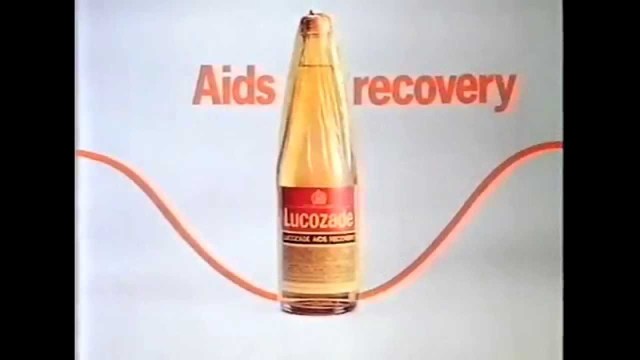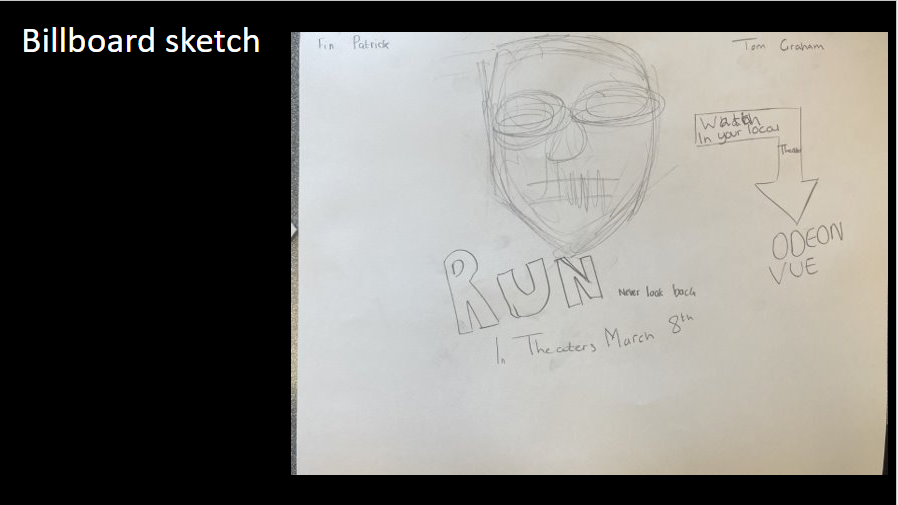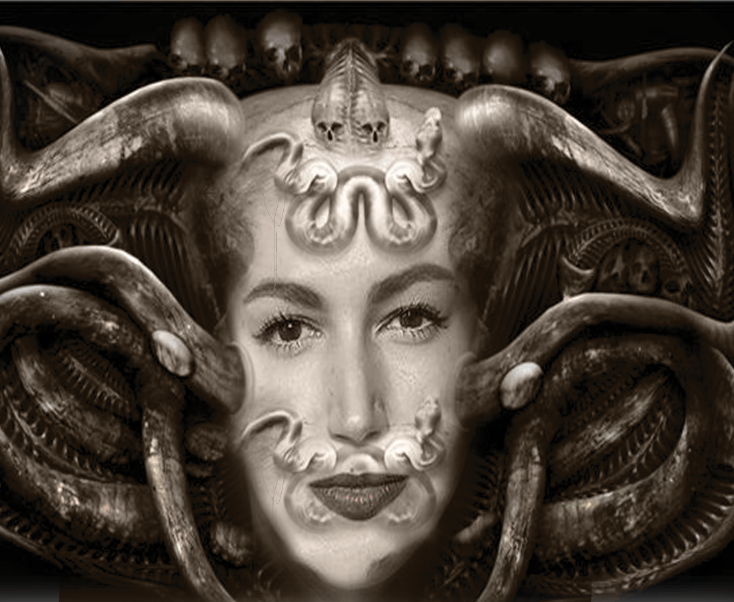Unit 20
Poster Research
Paranormal Activity - Next of Kin
The Paranormal Activity series is a 8 movie series so far that explores the ghost world through the lens of a camera. Every scene that is shown through every movie is as if its been recorded on a camera from the era the film is based.
The first Paranormal Movie came out in 2007 and the most recent one (Next of Kin) came out last year in 2021.
The original movie was based of a true story and the story continued through the rest of the movies.
This movie is rated a 3 star on Rotten Tomatoes due to it being the least relevant to the other movies.

The Human Centipede
The Human centipede is a thriller about a mad scientist doctor who kidnaps strangers and attaches their mouths to the others person bum to create a human centipede.
The movie is very dark and gruesome and definitely a unique type of movie.
The Human Centipede is a trilogy but the other 2 our not as good as the first. The first is hard to watch due its graphic scenes and torture.
The film is rated 4 on Rotten Tomatoes.

HUSH
HUSH is a thriller horror movie based on a true story about a death woman who lives in the woods on her own and is stalked by a killer one night outside her house.
The movie has many jump scares and is very different to the common horror movie as many of the scenes are in silence to allow the audience to feel what the character s feeling as she cant hear.
The film is rated 9/10 on IMDb

The Invisible Man
The invisible man is an exciting thriller about a woman who is trying to escape her crazy ex husband who has build a suit that will turn him invisible. There are many jump scare scenes as she attempts to trap him and find ways to expose hi m after faking his death.
The movie is definitely a must watch and is very entertaining
The Invisible Man is rated 7.1/10 on IMDb

The Nun
The Nun is a religious based horror film set in a medieval castle with many jump scares and scary moments. A priest and a novice investigate a haunted castle where they meet a special force.
The Nun is rated 5.5/10 on IMDb

IT
IT is a clown movie based on an original book by Steven King which is full of scary scenes and jump scares. The movie is really interesting and is funny at times but also scary and emotional.
The movie follows a young group of boys around 14-16 who face a killer shape shifting clown.
IT is rated 7.3/10 on IMDb
The Conjuring
The Conjuring is a horror movie about a couple who move into an old barn house but are threatened by an evil spirit. The couple try to fight this spirit and get rid of it.
This movie is very exciting and definitely scary so it is worth the watch.
It is rated 7.5/10 on IMDb
I took some of the movie posters and decided to draw some of them out for inspiration.
HUSH
I picked Hush because of how creepy it was. I liked how the main villain in the poster is right behind the woman and stalking her.
The Nun
The nun is really good poster because it shows the divide between evil and good in the poster and allows the audience to think about what the movie is about.
IT
I like how ominous this poster is and how they eyes are starring at the viewer. The lines of red the come down through the eyes really interest me and make me want to watch the movie to see what happens. I really like how this old fashioned poster creates a sense of mystery and wonder when viewing it. The bloody knife stabbed into the train tracks which makes me wonder what has happened for this knife to be stabbed into the tracks and why it has blood on it.
=================================================================
LO1
P1
Advertisement Research
The advert that we looked at was the Lucozade advert from one of the original adverts released by them in 1979. Lucozade was originally released as 'glucozade' and its initial intention was for media purposes. Its slogan was 'Lucozade Aids Recovery' because it was firstly used for a glucose drink to aid sick people. Lucozade only had one flavour which is the same as the original flavour we have today.
The advert included a small theme tune that included the brand name and the company's slogan.
Target Audience
The target audience for this advert was of all ages who were unwell/sick. The ads slogan states - 'Lucozade Aids Recovery' which further implies that the target audience is for everyone who is sick.
Key Message
The main message of this advert is to alert people about Lucozade and that at the time they believed that it had recovery abilities. The advert is promoting a recovery energy drink full of glucose to give sick people.
Campaign
The campaign has everything needed for a good advert. For example, music, good story, catch theme tune, easy to say slogan.
Approach
The advert conveys a message to the audience stating that "Lucozade aids recovery". Although it is not proven, the slogan is place on the advert to encourage its audience to buy this energy drink for medical reasons. You may argue that although the drink doesn't actually provide any physical healing it may give the drinker the energy to get through the day and therefore aiding someone's recovery.
Representation
This advert has a strong link to the pharmacy industry and represents a solution to someone's recovery. Although it may not actually heal someone it represents a drink that can possibly help towards someone's recovery. When it comes to the ethnic representation of this ad, the majority of the actors are white which is possibly due the time it was made.
Campaign
This advertising campaign uses standard advertising techniques to produce an effective and persuasive video. The addition of a catchy slogan and theme tune helps people remind themselves of Lucozade because the song will be stuck in their head
Logistics
Due to the advert being old, the production value would not be as high as ads today. The advert does not have any special effects.
Researching Posters and Ad campaigns
At the start of this unit I was tasked to research 10 movie posters and then select 5 more to go into further detail to analyse.
========================================================================
M1: Evaluate different cross media advertising campaigns for consistency of message
The Lucozade Aids recovery ad uses the idea that people from that time didn't know the true effects of Lucoade and they didn't have access to medical research to prove that the drink truly aids recovery so the ad is almost giving out false information that could mislead the audience.
Print Ad about Lucozade aids recovery
The lucozade ad implies that this sparkling flavoured drink helps with the healing process with sick people. The "aids recovery" banner really enforces this idea and will persuade viewers into buying the product. The red and white backgrounds and text colour almost gives of a doctor/medical feeling making me wanting to purchase this product. The purpose of the product cannot be mistaken and its been made very clear to what this drink does. It can be said that the red line in the background almost makes us think that it symbolises the heart rate monitor that we find in hospitals.
In this ad we can see a basketball player jumping up with the ball to score a point. The player and the lucozade share the focal space which draws are attention to the effects of the drink. The player has a lightening effect around him which implies that Lucozade helps gives us energy.
The text font is vert powerful and easy to read and can be read by every age which leads to the Target audience for this product. This ad has taken a swift change since the first lucozade ad as it is no longer a recovery based drink and now a energy drink. As we can see is that the main person in this advert is a sports person which guides me to think that the drink is for athletic people. Personally i think that it is for sports people but also for those who require energy. For example, people like builders or those who long, tiring hours and maybe need to have a boost of energy.
Print ad of basketball Lucozade advert
The print product version of this ad uses the same theme as the videoed advert as they are using the red outline on the product and the yellow writing to symbolism energy and power. We can see they have added the Facebook and twitter logos to imply that they have social media account that they want their viewers to follow.
Comparing "lucozade aids recovery"
When it comes to colour scheme the colours yellow and red stand out to me in the both types of ads.
Due to the time of the ads being released they could have added many special effect to enhance the adverts. There is a common theme of the lucozade bottle showing the front packaging and allowing the audience to see the name of the product. This is to allow the TA to know what product they are buying and what to look out for when they go the shops.
In both adverts i can see that the product itself is placed in center frame to allow the drink to be the focal point of the adverts and to catch the users attention.
Comparing "Do it with energy"
We can see more of using a house style in this ad that the lucozade aids recovery ad and the similarities in these ads are very alike.
===========================================================================
My cross media advertising proposal
Title: RUN
Products: Billboards (20 x 30 inches which is 3600 x 5400 pixels)
Posters (A4 which is 3508 x 2480 pixels and A3 is 4961 x 3508 pixels)
I will also do some social media advertisement on Instagram and Twitter.
The sizes for Instagram will be 1080 x 566 pixels.
And twitter will be the same.
Purpose: To entertain and inform Target Audience about upcoming movie 'RUN'
My Synopsis: The movie we are talking about is called 'RUN", i will be producing a line of advertising products that will promote the movie and make it show the exciting and horror side to the movie. The types of advertising products i will be creating is a billboard and Posters. I may experiment with some moving posters to go on a digital poster board that you can find in the likes of shopping centres and places that have high volumes of people. I want to really bring out the horror side of the movie and show that through the scary part of the advertisement process.
Inspiration: My inspiration for this advertisement process is the works of other adverts from popular scary films.
These two posters really stood out to me when i was trying to find inspiration for my project.
I really enjoy how sinister the conjuring poster is but also love the dark and hidden look that is given of by the HUSH poster. I am definitely going to be using these two ideas and putting the together to create my poster. I want to express the horror of the movie and want the audience to view the poster and be scared when they look at it.
My advert content:
Title - RUN
Slogan - 'Never look back'
Information - The poster will be horror/thriller based around a ghost killer who is haunting those who live in the house, were a evil man used to live. The film follows a family of 4 with 2 young children who move into the house an fight this spirit. I want the poster to be mostly dark with the face of the ghost coming though (popping out the page)
The advert will feature a picture of myself using special effects to make it seem like i am a ghost. I will import the image into photoshop and edit it onto a background. i will feather the image of my face to blend it into the background and use some brush strokes to make the image have more essence and effect on the viewer. The photos used will all be original to avoid any copyright legislation and avoid any major fines.
The images i am possibly going to use are:
These will be the photos i will experiment with in order to create the final advertisement product.
These are my primary photos i will be using.
Fonts, Font Sizes and Colours: I want to use a simplistic font that allows for easy reading and isn't hard to understand. Its important that the font size is big enough to read but not to big because i do not want the text to be the focal point as i want the image of the ghost to stand out. Im leaning towards using a light grey font colour to make the poster more ominous and scary. The colour will also go nicely with the blue secondary colour i have decided on.
Poster design and layout: The main colours of the poster will be black, light blue and grey. The focal image of the ghost will be centred in the middle of the page and the production team will be placed at the bottom. I will include some actor names at the top of the screen to allow the Audience to know who will be starring in the show.
Target Audience for the poster: The target audience for my poster will mostly be for any gender who are aged 14+. I think 14 is the perfect age because the movie is scary and i do not want to be attracting young children who will get to scared at the movie.
Resources and Personal: I will mostly be spending my time on photoshop creating prototypes for the poster and working away at a final project. Before i do that i will need to use pencil and paper to create sketches of the poster to help me in the creation of the posters. I also will be considering the job roles and responsibilities that come along with product design.
Job roles:
Graphic designer - They will be in charge of the creation of the final product and any other graphical creations.
Legal and Ethnic Responsibilities - There will be someone in charge of ensuring that the project stays within any legislation laws and makes sure the company does not get a copyright strike for stealing someone else's work. Also its important they ensure we do not use any sensitive info and the work that is produced is not sensitive. They must be in charge of keeping the work created ethical and fit for publishing.
Distribution and marketing methods: In the brief they clearly state that they want their movie to be advertised on bus stops, motorway service stations and billboards. So i will be advertising on them.
===========================================================================
P3
Create a plan for a cross media advertising campaign in response to a client brief
Evidence of Photoshop workWe started of by adding a line around the mountain the adding a text to the line so it appears the text to be wrapped around the mountain.
In this session we played around with warping text making it appear to be bent or stretched. This could be used to make our poster titles to add more of a dramatic effect.
I played around with adding filters to football players to create ideas for my movie poster. I wanted to find filters that would make the players seem more scary and ominous. As you can see in some cases this worked and really helped me to create ideas for my poster.
Filters - To apply the filters to the different images, I firstly went on google and found images that I wanted. I then pasted them into Photoshop using CTRL+V. I then made sure I had the correct layer selected and then I went over to the filtered tab and pressed filter gallery. Once I did this, I chose one of the filters that I liked. Sometimes the filter by itself wasn't good enough so I edited it using the sliding buttons that changed the way the filter effected the image. I repeated this 6 times and sometimes applying 2 filters to the same image. Personally I find the Glowing edges filter the best add it highlights key areas and makes them pop.
I attempted to apply a word to a waving flag and use the liquify tool to make it seem like the letters were connected to the flag and waving with it
Import image to a 20x20 cm box. Fit to size.
Add text and change font. Then rasterize the text to make it an image.
Liquify the text and edit it so it appears to bend with the flag.

I began to start creating rough ideas for a movie poster using other peoples work instead of my own original photos. I wanted to create some ideas for myself so i knew what poster i wanted and could prepare to create it.

- Add text "Landscape"
- Use Marquee tool to add a box under the Text. Holding shift i used magic wand to select the text and the saved the selection.
- I imported an image of a Forrest and then loaded the selection.
- I used Ctrl+Shift+I to select the outside of the selection.
- I then pressed delete to remove the rest of the background and this will keep the Landscape Text and the part of the forest underneath.
- I added a black background and made it the bottom layer for it to be behind.
To apply the fire filter we first created a basic black text saying penny.
We duplicated the text 3 times making one Red, one Yellow ad one orange.
We resized the text and aligned the different colours just slightly of from one another so they look like they fade. I then merged the three colours and rasterized them to make them an image.
I then used the blue tool to give the effect like they blended and blended into each other. I only blurred the text slightly,
I then used the liquify tool to move the text to give it the effect like it was on fire and the flames were flickering.
I then applied a stronger blur so it appeared more realistic.
I then duplicated the text and made inverted it to appear upside down.
I then lower the opacity so it seemed reflective of the ground.

- Import Image
- Apply Cut-out Filter
- Save selections of each colour
- Make a new brush with the text "robbo"
- Make the brush the same colour as the saved selections

To start we created a new 20x10 cm page and added text to that page.
We had to chose a chunky font that already looked like it was ice.
We then duplicated the text 2 times and made each of the texts 3 different shades of blue. (Light, Dark and in the middle).
We offset each of the colours so later on when we liquify them they look to be shaded.
We the rasterized each of the text and merged them together.
We used the liquify tool to disform the text and make it look more icy.
We then added a plastic wrap filter onto the text to make it looks shiny and wet almost.
We duplicated the text and inverted and free transformed it to make it look like a reflection.
We turned the opacity down as well to make it look more like a reflection.
We used a render effect to add a lens flare to make the reflection look more realistic.
We used tool like:
- Liquify
- Lens Flare
- Gradient Mask
- Rasterize
- Duplication tool
This creation of a magazine allowed me to explore different medias and expand my knowledge to assist me in the creation of my poster. I was able to import images into Photoshop and use In Design to align them into a magazine.
In this task i created a tabloid magazine that was based around gaming. The target audience for this magazine was 14+ as the front cover featured and 18+ game but also had some other games that were for younger ages on it. The magazine features exclusive features that help appear to its audience and draws them in to find out more. The large PlayStation text helps to give exposure to the magazine as it is red which is a vibrant colour and catches customers eyes.
To create the magazine i had to uses In Design and partially used Photoshop to edit certain images.
Tools like the text tool was use to insert text that filled the page. I had to also use the shape tool and colour it red for the top banner to help the text on top of it stand out.
I used Photoshop to remove the background of certain images and saving them as a PNG so they pasted in without a background so i could place the main image of the soldier in behind everything else.

I used different brush sizes and styles to erase the purple foreground to reveal the celebrity behind to give mystical effect to the image.
Using the cloning tool to replace parts of her face to make it seem like she was the main image.
I used the feathering tool to make the picture seem more fitted in.

|
To do this all I did was use the magic lasso tool to cut out the banana and import another image in this case I used a melon and an orange.
|
M2
Justify the choice of planned components by targeted media sector
I have been tasked to conclude my reasoning for my choice in advertisement, the layout, colour scheme, imagery and fonts.
Layout - The layout for my poster will start of with a focal point. This is going to be a filtered/edited picture of my self in the middle with rays of blue light coming of my face. In the image I will look scary with black eyes and blue skin and I will also have an abnormal mouth. It is important to make sure that this image is the FOCAL point of the poster so I will be making sure this is a large picture that stands out when first viewing the poster. I have then made sure the font of the title and slogan are the same to draw the readers attention to the both of them. This allows for the reader to not get overwhelmed as I am guiding there attention to another part of the poster once they've took in the focal image of the face.
Colour Scheme - For the colour scheme, I have chose a black background and a blue accent for the rest of the colours. I wanted to create an ominous feel when looking at the poster that would make the viewer nervous and almost scared. I waned the blue colour to create a cold feeling when someone views the image. The colour blue really helps me portray this idea and conveys this idea of cold nicely.
Imagery - When it comes to the imagery, it is very simple. There is pretty much only my edited face. I have imported the image into photoshop onto a black background to make it more scary and intense. The face is popping out of the page which gives so foresight to the viewer into what the movie is about.
Font - For the font I wanted it to stand out and I also wanted it to be easy for the viewer to read and understand. As you will see I will add a back glow to the text so there isn't much colour clash and this also makes it easier to read.
Representation in the photography - I wanted the image to create a strong first impression when viewing the poster. I made sure to be looking straight into camera so it looks like the demon/ghost is starring down your soul and really connecting to the reader. I wanted to make sure that the reader feel the ominous effect so this is the reasoning behind the deep dark black eyes.
Tone - I have made sure that there are many dark spots in this poster to add that sense of mystery and confusion. This really portrays the scary part of the poster and the effect I am trying to achieve.
========================================================================
LO3 Be able to produce the planned media components
P4: Create the media components to be used in the planned campaign
Original Poster
My poster on Social Media
Poster On a wall as an example
My poster + alternative poster on a bus stop style advertisement


Explain how the created media components comply with the code and conventions of the media sectors
At the beginning of my research for my advertisement I wanted to stick to the brief so I instantly researched for posters target for ages 17-25. Its important I stuck to the brief as I do not want to upset the client and not stick to what they stated.


Although both visually different, I feel like they both portray the sense of ominous that I have been aiming for this entire project. It was important to me that I did this as I didn't want my poster to be lame and not scary. This is exactly what I wanted to achieve.
What I like about this poster is the resemblance it has to mine. I really enjoyed using the colour blue to convey the idea of a cold scene and making the reader feel uneasy.